Product Specifications
The Sharp EL-1197PIII is a 12-digit commercial printing calculator with a compact design, printing at 4.3 lines per second. It features a 57-58mm paper width, dimensions of 222mm (W) x 327mm (D) x 78mm (H), and weighs approximately 1.9kg. Includes an ink ribbon, paper roll, and lithium battery for memory backup.
1.1 Key Features of the Sharp EL-1197PIII
The Sharp EL-1197PIII is a 12-digit commercial printing calculator designed for efficiency and durability. It features a compact, pocket-sized form factor and a high-speed printer capable of producing 4.3 lines per second. The calculator includes advanced functions such as tax rate calculations, memory storage for conversion rates, and date/time printing. Its user-friendly interface allows for easy navigation of basic arithmetic operations, subtotal calculations, and grand totals. The device also includes a clock/calendar function, enabling time-stamped prints. With a mechanical printer and compatibility with 57-58mm paper rolls, it is ideal for heavy-duty use. Additional features include memory protection, ensuring settings like tax rates and conversion rates are retained even during power outages.
The Sharp EL-1197PIII boasts an impressive printing speed of approximately 4.3 lines per second, making it suitable for fast-paced environments. Its compact dimensions of 222mm (width) x 327mm (depth) x 78mm (height) allow for easy placement on any workspace. The calculator weighs around 1.9kg, including the battery, ensuring stability without compromising portability. The printer accepts paper rolls with a width of 57-58mm and a maximum diameter of 80mm, ensuring consistent and reliable printing performance. These specifications make the EL-1197PIII a versatile tool for both office and field use, combining efficiency with a space-saving design. The Sharp EL-1197PIII Operation Manual provides detailed guidance on basic operations, advanced functions, and setup. It includes initialization steps after battery replacement and troubleshooting tips for common issues. The Sharp EL-1197PIII manual outlines essential operations, including turning the calculator on/off, selecting print modes, and navigating basic arithmetic functions. Users can choose between print, non-print, and item count modes. The Add mode simplifies decimal placement, while the Decimal Selector offers flexible rounding options. Memory functions allow storing and recalling numbers for quick access. Error handling is addressed with clear recovery steps. The manual also covers date/time display and basic printing features, ensuring smooth operation for daily calculations. Detailed instructions guide users through initial setup and everyday use, making the EL-1197PIII intuitive for both newcomers and experienced users.1.2 Printing Speed and Dimensions

Operation Manual
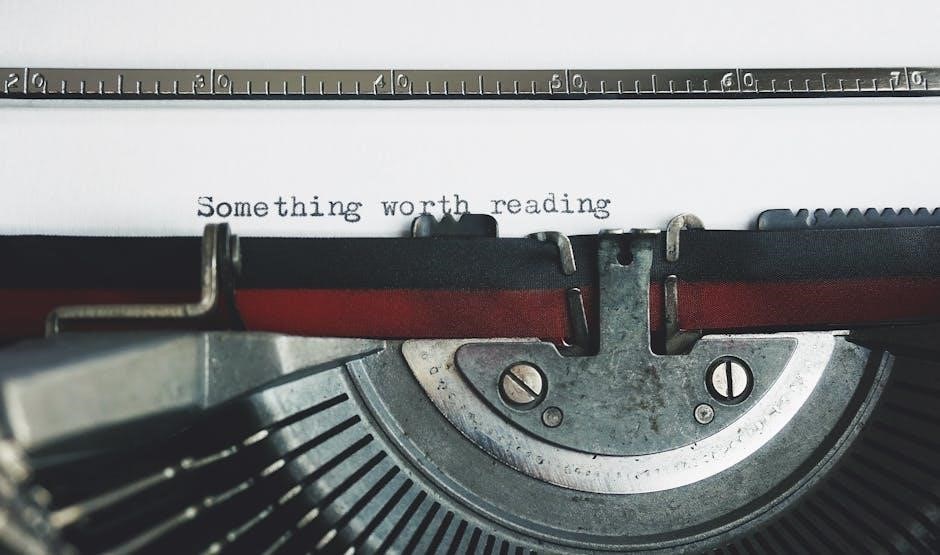
2.1 Basic Operations and Functions

2.2 Advanced Calculation and Memory Features
The Sharp EL-1197PIII manual details advanced features like memory storage and recall, enabling users to save and retrieve calculations. It supports multiplication and division with automatic memory for operands, streamlining complex tasks. The calculator also offers average and conversion functions, allowing users to compute averages and perform unit conversions efficiently. Memory protection ensures settings like tax rates and conversion factors are retained, even during power outages. The manual provides step-by-step guidance for utilizing these features, enhancing productivity for advanced users. With robust memory capabilities and specialized calculation tools, the EL-1197PIII caters to professional needs, ensuring accurate and efficient results.

Maintenance and Troubleshooting
Regularly replace the ink ribbon to ensure clear printing. Gently remove paper jams by carefully pulling the paper forward. Reset the calculator using the reset button if it malfunctions. Replace the memory protection battery when settings reset. Use the specified AC adapter to avoid damage. Clean the printer head with approved materials to maintain performance.
3.1 Replacing the Ink Ribbon
To replace the ink ribbon on the Sharp EL-1197PIII, open the printer cover and carefully remove the old ribbon. Take the new ribbon cartridge and insert it into the holder, ensuring proper alignment. Close the cover and test the printer to confirm the ink is transferring correctly. If the print quality is poor, check the ribbon alignment and repeat the process as needed. Regular replacement ensures clear and legible prints. Always handle the ribbon by the edges to avoid smudging the ink surface. Refer to the manual for detailed visual guidance if required. Proper maintenance extends the calculator’s performance and print clarity.
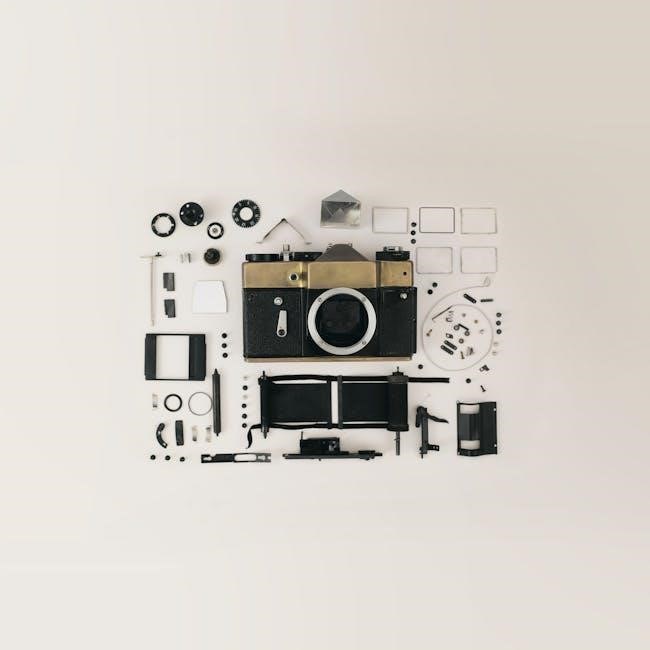
3.2 Handling Paper Jams and Errors
To clear a paper jam on the Sharp EL-1197PIII, gently pull the paper out in the direction it feeds. Avoid pulling paper backward, as this may damage the printing mechanism. If the issue persists, turn off the calculator, remove the paper roll, and inspect for torn pieces. Always cut the leading edge of the paper roll with scissors before use to prevent jams. If an error occurs, press the CLEAR key to reset the calculator. For display errors (e.g., “E”), press the CLEAR key and restart the calculation. If the issue recurs, check for electromagnetic interference or static electricity, then reset the calculator by pressing the RESET switch on the bottom. Proper handling ensures smooth operation and prevents damage.
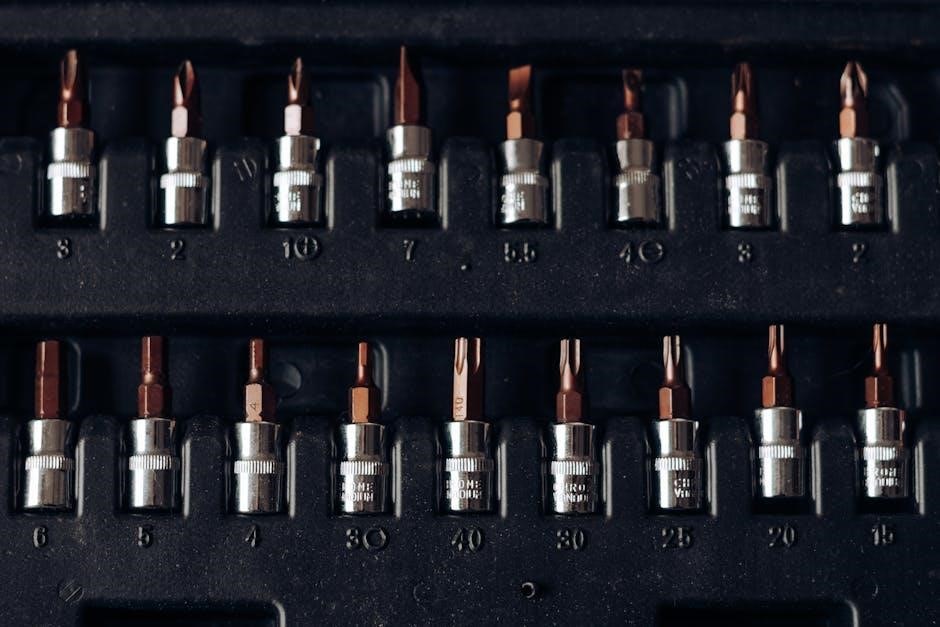
Clock and Calendar Features
The Sharp EL-1197PIII features a built-in clock and calendar, displaying month, day, year, hour, minute, and second. It prints date and time with accuracy up to 60 seconds per month.
4.1 Setting the Date and Time
To set the date and time on the Sharp EL-1197PIII, switch to the RATE SET position. Press the TOTAL key twice, followed by the number keys to input the desired date (MM/DD/YYYY) and time (HH:MM:SS). The calculator defaults to January 1, 2005, 12:00:00 a.m. when powered on or after a reset. Use the decimal selector to adjust the decimal point placement if needed. The clock starts automatically after settings are entered. If the memory protection battery is weak, the date and time may reset to the default. Replace the battery promptly to maintain accurate settings. The date and time are displayed and printed in the format MM/DD/YYYY and HH:MM:SS.

4.2 Printing the Date and Time
The Sharp EL-1197PIII allows you to print the current date and time on your calculations. To do this, ensure the calculator is in Print Mode (P) or Print and Item Count Mode (PIC). When printing, the date appears as MM/DD/YYYY and the time as HH:MM:SS. The date is printed on the left side, and the time follows, ensuring accurate record-keeping. For example, September 15, 2004, 3:38 p.m. prints as “09/15/2004 03:38:00p.” This feature is useful for documenting when calculations were performed. The printer automatically formats the date and time, eliminating manual entry errors. Ensure the ink ribbon is properly installed for clear printing. This feature enhances professionalism and traceability in financial records.

Tax and Conversion Rate Calculations
The Sharp EL-1197PIII allows setting tax rates and performing conversion calculations. It calculates tax on totals and converts units or currencies accurately, ensuring efficient financial computations.
5.1 Setting Up Tax Rates
To set up tax rates on the Sharp EL-1197PIII, switch to the RATE SET mode by adjusting the mode selector. Press the TOTAL key twice to activate the tax rate setup. Enter the desired tax rate using the numeric keys, then press the 100+ key to store it. The calculator will display “TX” to confirm the tax rate is set. For example, to set a 5% tax rate, press 5, then 100+. The tax rate remains stored even after turning off the calculator. This feature allows quick calculations of totals with or without tax, making it ideal for retail and financial applications.
5.2 Performing Conversion Calculations
To perform conversion calculations on the Sharp EL-1197PIII, press the CONVERSION key to access the feature. Enter the conversion rate (e.g., 1 meter = 39.3701 inches) using the numeric keys, then press the CONVERSION key again to set it. For example, to convert 472.4412 inches to meters, input the value and press the CONVERSION key. The calculator will display the converted result. The EL-1197PIII automatically performs conversions based on the stored rate, making it ideal for unit or currency conversions. The last used conversion rate remains stored for quick access, streamlining repetitive calculations. This feature is particularly useful for international transactions or measurements.



